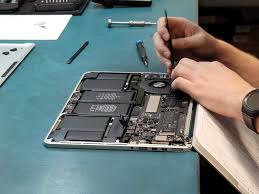Influence Line Calculator: A Smart Tool for Structural Engineers and Civil Projects

When it comes to structural analysis—especially in bridge and beam design—accuracy is everything. Engineers must understand how moving loads affect different parts of a structure. That’s where an influence line calculator comes in.
This powerful tool helps structural engineers visualize and compute the effect of moving loads on beams, trusses, or bridges. In this blog, we’ll explore what an influence line calculator is, why it’s essential, and how it simplifies the process of load analysis in real-world engineering projects.
What Is an Influence Line?
Before we dive into the calculator itself, let’s understand the concept.
An influence line is a graphical representation that shows how a particular response (such as shear force, bending moment, or reaction) at a specific point in a structure changes as a unit load moves across the structure.
For example, when a truck moves across a bridge, the effect of its weight on a particular support changes depending on its position. An influence line helps you plot that effect, point by point, giving you a complete picture of how forces behave in motion.
Why Use an Influence Line Calculator?
Creating influence lines by hand can be time-consuming, especially for complex or statically indeterminate structures. That’s why engineers increasingly rely on influence line calculators—software or online tools that automatically generate influence lines based on user inputs.
Here’s why these calculators are so valuable:
- Time-Saving: No need for manual calculations or drawing influence diagrams from scratch.
- Accurate Results: Reduces human error, especially in complex load scenarios.
- Visual Clarity: Provides clear influence line graphs, making it easier to interpret results.
- Design Optimization: Helps engineers locate maximum stress points and design reinforcements more efficiently.
Key Features of an Influence Line Calculator
Modern influence line calculators come equipped with useful features that simplify structural analysis. Depending on the tool, you can expect:
- Interactive Interface
Input your beam length, support type (simply supported, cantilever, fixed), and load type. The calculator generates corresponding influence lines instantly. - Shear, Moment, and Reaction Diagrams
Choose the specific parameter you want to analyze, and the tool displays a clean, labeled graph. - Multiple Load Types
Calculate influence lines for point loads, uniformly distributed loads (UDLs), or moving loads. - Custom Support Configurations
Some tools allow users to define custom supports and loading conditions for more flexible analysis. - Export and Report Options
Many calculators allow you to export graphs or reports for documentation or presentation purposes.
How to Use an Influence Line Calculator (Step-by-Step)
If you’re new to this, here’s a simple step-by-step example of how to use an online influence line calculator:
Step 1: Choose the beam type (e.g., simply supported).
Step 2: Enter the beam span length (e.g., 10 meters).
Step 3: Select the point on the beam where you want to calculate the influence (e.g., mid-span).
Step 4: Choose the type of force to analyze—shear, moment, or reaction.
Step 5: Click “Calculate” or “Generate” to produce the influence line graph.
Step 6: Interpret the results and use them in your design or load calculations.
Many calculators also allow you to simulate moving vehicles or variable loads across the span, which is especially useful in bridge engineering.
Applications of Influence Line Calculators in Engineering
- Bridge Design and Analysis
Engineers can identify critical positions of truck loads and design structural reinforcements accordingly. - Beam and Truss Analysis
Influence lines help in determining maximum forces in members due to moving loads. - Structural Safety Checks
Calculate worst-case scenarios for structural loading and avoid overdesigning. - Teaching and Academic Use
Students and educators use these tools to better understand dynamic load behavior and structural responses.
Popular Influence Line Calculator Tools
Here are some commonly used online and desktop tools for calculating influence lines:
- SkyCiv Structural Analysis – Cloud-based platform with influence line features.
- Mastan2 – Educational tool used in universities.
- MDsolids – Helpful for beam and truss analysis in learning environments.
- Custom Excel-based Calculators – Many engineers create their own using VBA or spreadsheets.
Most of these tools are either free to use or offer trial versions, making them accessible for both professionals and students.
Final Thoughts
The influence line calculator is more than just a convenience—it’s a critical tool that enables engineers to perform accurate and fast structural analysis. Whether you’re designing a new bridge or checking load paths in a building beam, using an influence line calculator ensures that your results are reliable and your design is safe.
As infrastructure demands grow and safety standards become stricter, tools like these not only save time but also improve the overall quality of engineering work.
Ready to start analyzing loads smarter?
Try an influence line calculator today and see how it transforms the way you approach structural design.